Go语言安装
大约 2 分钟
Go 语言被设计成一门应用于搭载 Web 服务器,存储集群或类似用途的巨型中央服务器的系统编程语言。
Go 语言特色
- 简洁、快速、安全
- 并行、有趣、开源
- 内存管理、数组安全、编译迅速
Go 语言用途
对于高性能分布式系统领域而言,Go 语言无疑比大多数其它语言有着更高的开发效率。它提供了海量并行的支持,这对于游戏服务端的开发而言是再好不过了。
下载软件包
下载地址:https://go.dev/dl/
下载地址:https://golang.google.cn/dl/
windows: https://go.dev/dl/go1.19.windows-amd64.msi
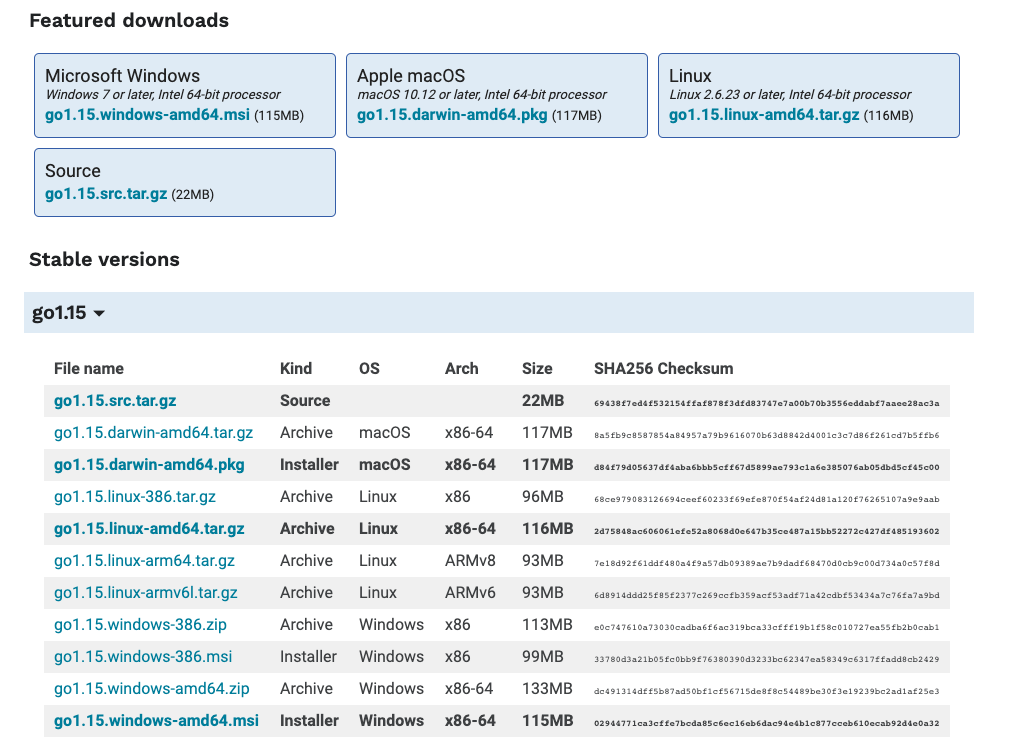
设置环境变量
- windows
setx /m GO_HOME D:\windows\software\Go
将
%GO_HOME%/bin配置到环境变量PATH中go version
- linux
cat >> /etc/profile <<EOF
export GO_HOME=/usr/local/lib/go
export GOPATH=\$HOME/go
export PATH=\$PATH:\$GO_HOME/bin:\$GOPATH/bin
EOF
# 配置生效
source /etc/profile
## 查看go版本
go version
测试程序
cat >> hello.go <<EOF
package main
import (
"fmt"
"os"
)
func main() {
fmt.Println("Hello world!")
dir, _ := os.Executable()
fmt.Println(dir)
}
EOF
## 运行程序
go run hello.go
## 在当前目录下生成hello.exe 执行hello.exe即可
go build hello.go
## 在全局目录下生成hello.exe 可任何目录执行hello.exe
go install hello.go
补充
windows 下建议
cmder来替代cmdGo 编码开发工具:
Goland、lietIDE、Visual Studio Code + Go插件、IntelliJ + Go 插件常用工具:
https://github.com/golang/tools.git、https://github.com/golang/lint.git
格式化输出
package main
import "fmt"
func main() {
fmt.Printf(" 占位输出:%v, %+v, %#v \n", 123, 123, 123)
fmt.Printf(" 类型输出:%T \n", 123)
fmt.Printf(" 二进制输出:%b \n", 123)
fmt.Printf(" 八进制输出:%o \n", 123)
fmt.Printf(" 十进制输出:%d \n", 123)
fmt.Printf(" 5位十进制输出:%5d \n", 123)
fmt.Printf("5位十进制输出(补0):%05d \n", 123)
fmt.Printf(" 十六进制小写输出:%x \n", 123)
fmt.Printf(" 十六进制大写输出:%X \n", 123)
fmt.Printf(" unicode 码值:%c \n", 97)
fmt.Printf(" 转义输出:%q \n", 97)
fmt.Printf(" unicode格式输出:%U \n", '一')
fmt.Printf("无小数部分、二进制指数的科学计数法:%b \n", 123.123456)
fmt.Printf(" 有2位小数部分:%.2f \n", 123.125456)
fmt.Printf(" 有6位小数部分的科学计数法:%.6e \n", 123.123456)
fmt.Printf(" 科学计数法:%E \n", 123.123456)
}
godoc 安装
go env
## 设置env
go env -w GO111MODULE=auto
go env -w GOPROXY=https://goproxy.io,direct
go env -w GOPROXY=https://goproxy.cn,direct
go env -w GOPROXY=https://proxy.golang.org,direct
## 安装
go get golang.org/x/tools/cmd/godoc
## 访问`http://localhost:8080`即可
godoc -http=:8080
